It is mandatory to set up an “Account Holder” on Stripchat for independent models and studio accounts to continue broadcasting.
And we thought that by creating our independent model or studio account, we were already automatically owners, proprietors or account holders of the newly created account. However, today the Stripchat platform surprised us with a statement that we need to create an “Account Holder” on our account.
According to Stripchat, the account holder is:
The account holder is the model responsible for an account in which two or more people are registered.
Account holder always present at each transmission
In addition, Stripchat also requires that the account holder must always be present at every broadcast. This means that there may be a penalty in case of non-compliance.
What about this rule for existing accounts?
You will be required to establish an account holder, but you will have a grace period to change the account holder or owner until October 17, 2024. After that date, you will no longer be able to make ownership changes.
What happens to new model accounts from now on?
The new rule will apply automatically. The first person registered on the account will automatically be assigned as the Account Holder, with no possibility of modification.
What are the benefits of setting the account ownership on Stripchat?
Possibly to protect your account from theft or illegal appropriation by other people you have authorized on your account. It happens that sometimes the people we trust the most betray us by appropriating our data or the income we generate on the platform and then transferring it to a bank account they own.
How to change the holder of a Stripchat account if I am still in the grace period?
- In Stripchat click on your photo at the top right and select “Documents”.
- A page will appear where the first section is “My people” and the people who are registered.
- If you have more than 1 person, you must select the “Set as holder” button and that’s it.
For more information about the mandatory way to set up an “Account Holder” on Stripchat go to the Stripchat support page.


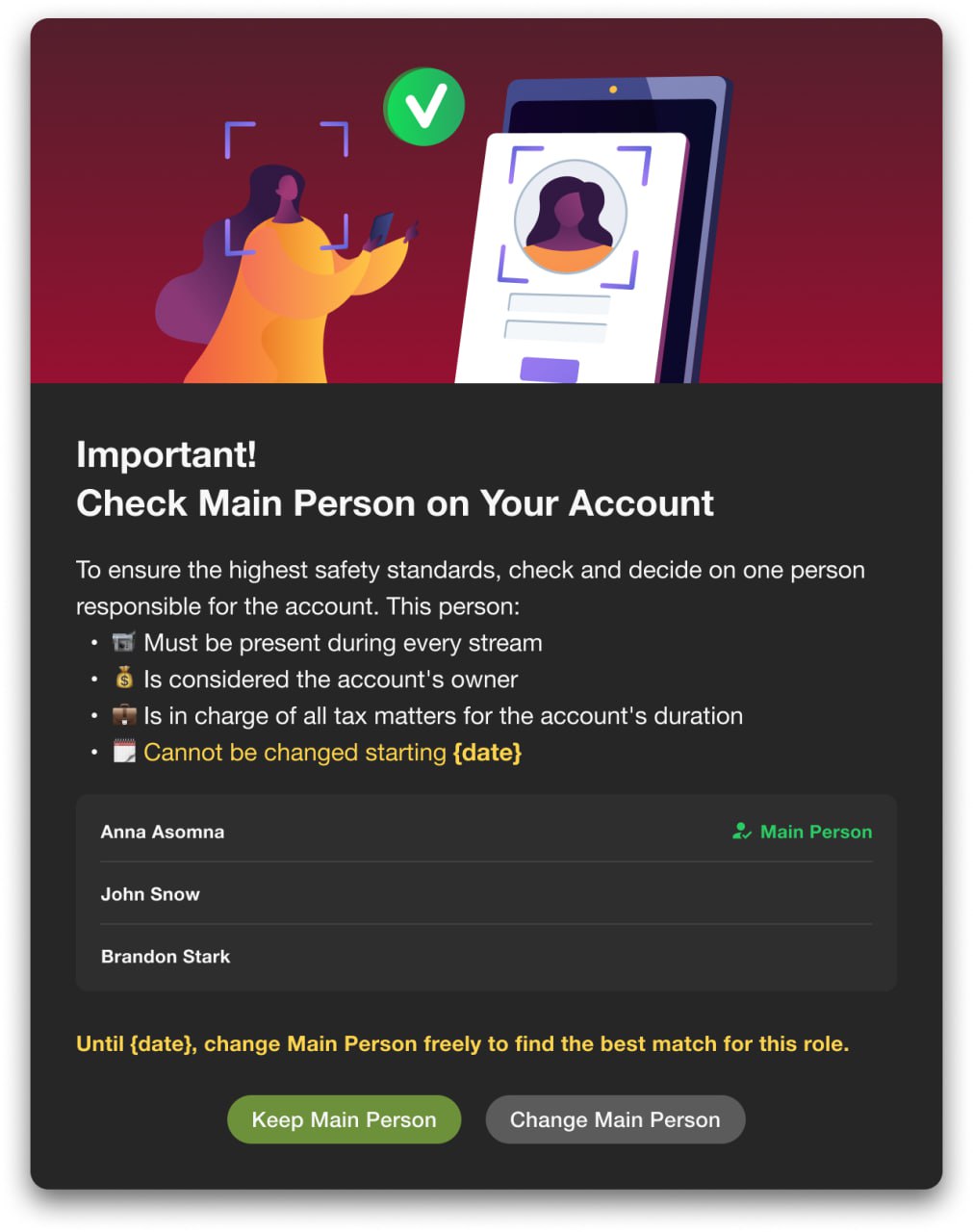
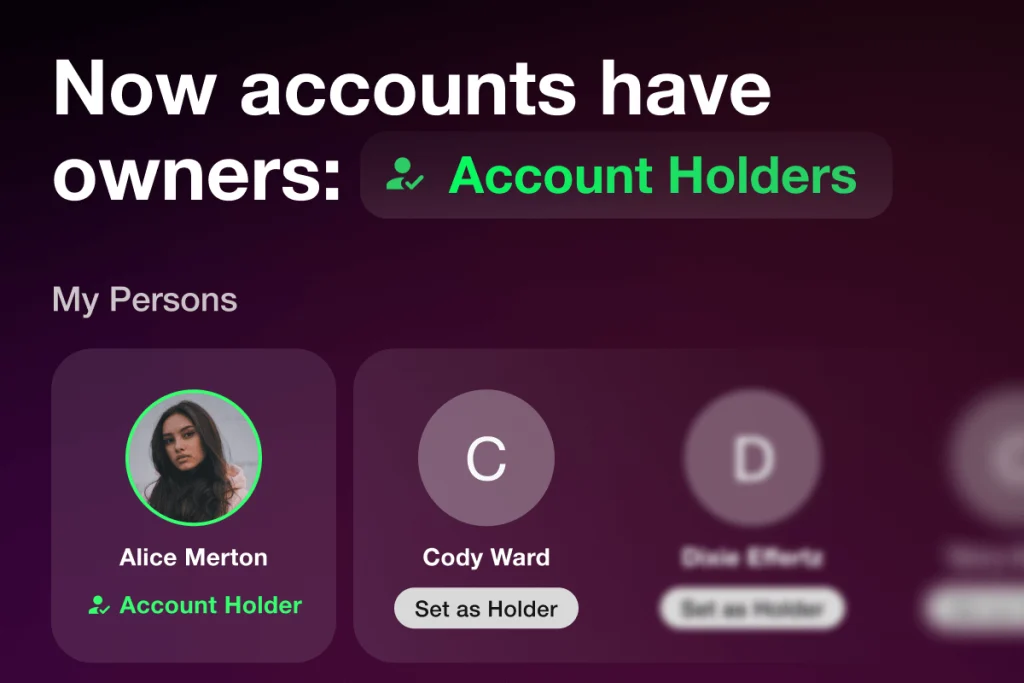
I hold my account to someone studio but now I want to take it back to me to work as a studio what can I do to take it back?
Hi Winny:
Follow these steps
I hope these steps help you! Best regards.