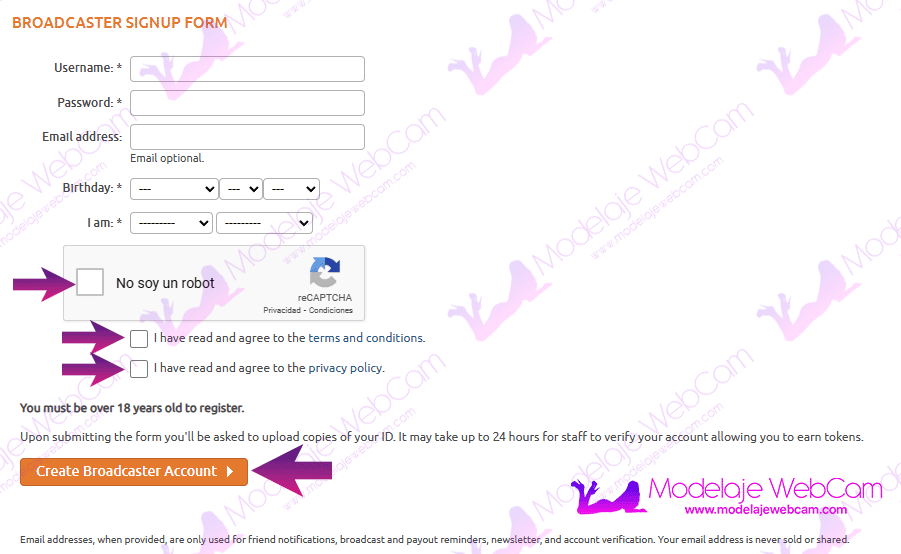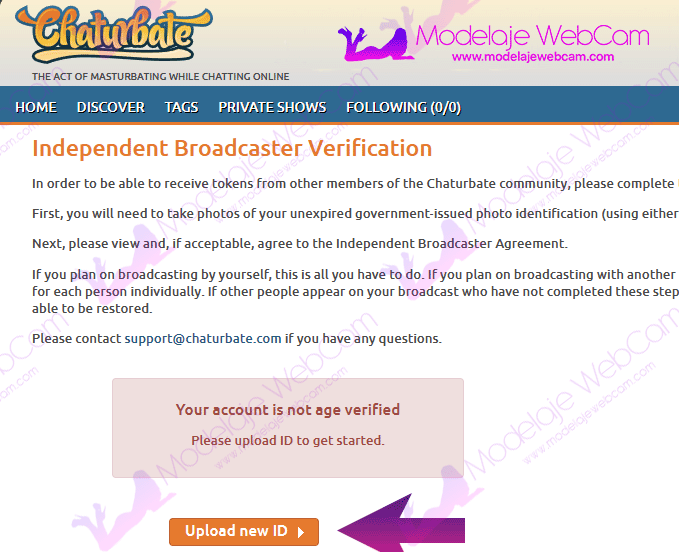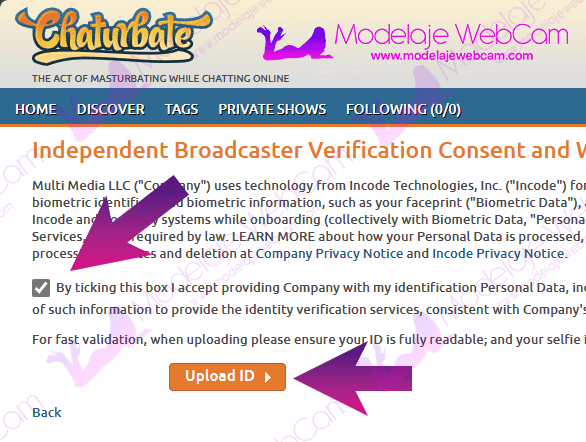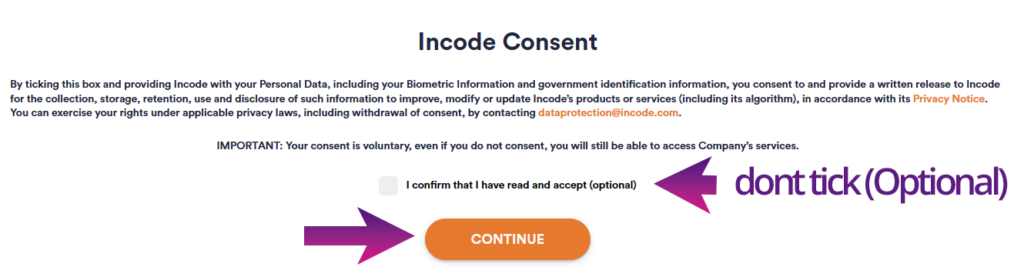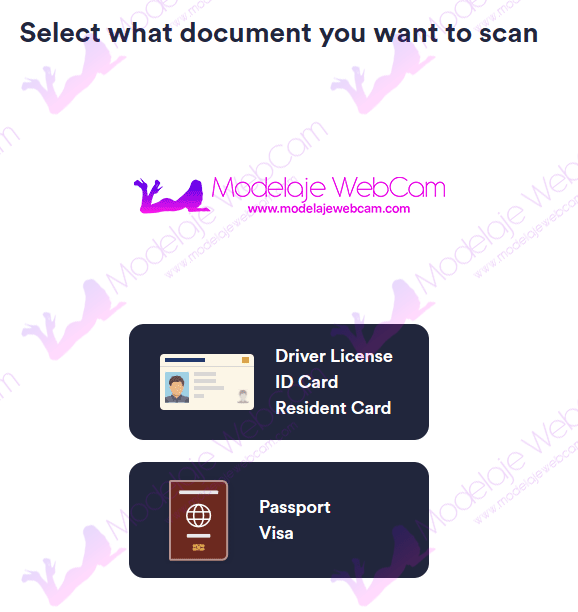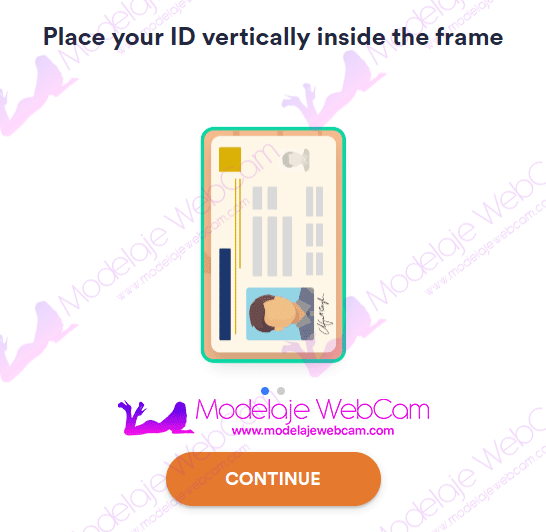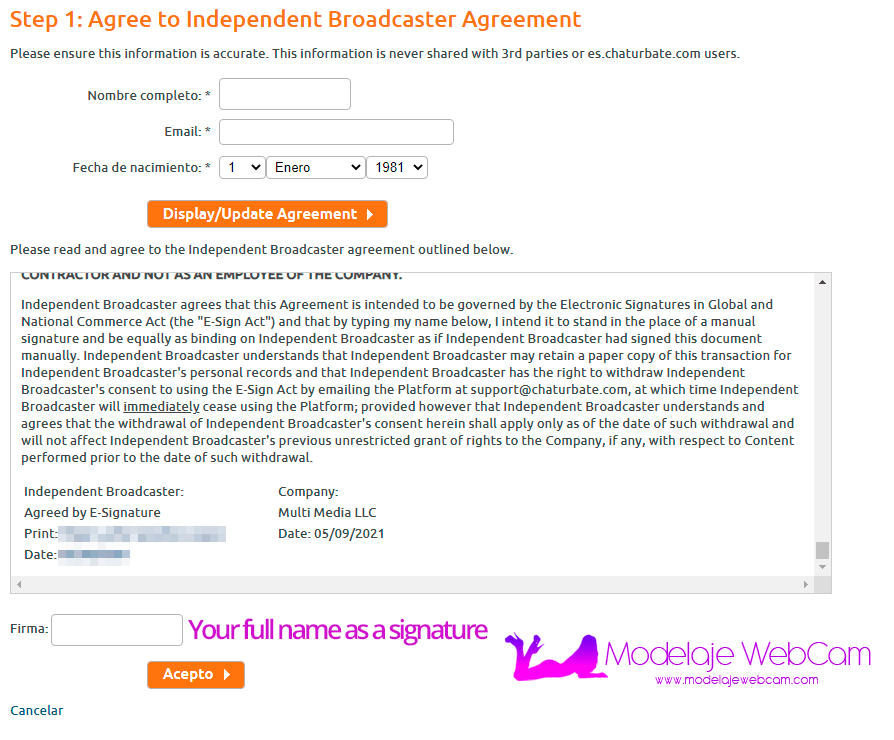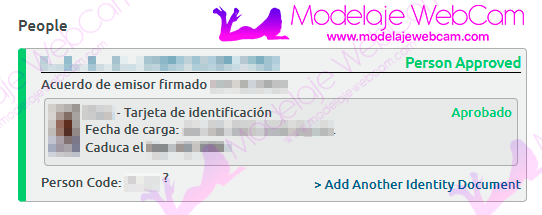Learn how to sign up as a WebCam model on Chaturbate to start broadcasting as a verified profile and generate additional income.
If you are interested in working as a WebCam model on Chaturbate, but you don’t know how, here I will explain the steps you should follow. Before you continue, we recommend you to read the requirements that a model needs, as well as some tips so that your transmission is of excellent quality and with a good treatment with the users of your room. You may not need to have all the requirements and only broadcast with the basic accessories, but over time, you can buy the missing accessories with the profits you generate in your broadcasts.
Requirements
- Be of legal age (18 years old)
- Have a valid passport, driving licence or identity card with an expiry date.
Token value
- Each token has a value of 0.05 cents.
How to sign up as a WebCam model on Chaturbate?
1. Chaturbate has a model registration form. You can access the form by clicking on the button below.
2. The form will ask you for a username, password, email address, date of birth, gender and to accept the terms and conditions and privacy policy. When you click the “Create Model Account” button, an email will be sent to the registered email address containing a link to confirm the creation of your Chaturbate account.
3. In the next step, you will be asked to upload an identity document. Just click on the button “Upload new ID”.
4. To continue, you must tick the box to allow Chaturbate and Incode to agree to share your data. Then press the “Upload ID” button.
5. You will be asked how you wish to validate your documents, via mobile phone (QR or SMS) or desktop computer.
6. To start the verification, just press “Get Started”. (In this step you can change the language by clicking on the options at the top right.)

7. With the optional consent contract with Incode, you can ignore the contract by unchecking the box. Then click “Continue”.
8. Now, you will then be asked to select the type of document to be uploaded. These can be:
- Driving Licence
- National Identity Card issued by the government
- Resident Card
- Passport
- Visa
NOTE 1: The document must contain ‘name’, ‘last name’, ‘date of birth’, ‘Expiry date’, ‘date of issue’ and ‘photograph’.
NOTE 2: If the document does not have an “expiry date”, it may be rejected by the platform and you will have to use other documents.
9. To avoid problems in the verification process, Chaturbate recommends that documents should be presented vertically, be clear, free of shadows and glare.
10. If you have selected to verify your documents via computer or mobile, the next steps are:
- Take a picture of the front of your ID card
- Take a picture of the back of your ID card
- Take a picture of yourself for a biometric scanner
11. Documents will be approved immediately with an “Approved” message if they are clear and legible. Otherwise, they may be rejected with an “Invalid Upload” message if the photos are cropped, illegible, out of focus, or if any information in the document is not clearly visible.
If all goes well, you will also need to sign the webcam model broadcast agreement. Click on “Sign Broadcaster Agreement”.
12. Finally, you will be asked to “Sign and Accept the Independent Model Agreement” where you will be asked to enter your full name (first and last), email, date of birth and signature (preferably your first and last name). By pressing the “View/Update Agreement” button, the agreement will be displayed with your name and the agreed date at the end.
13. Once the signing of the agreement is completed, the “Person Approved” message will appear.
Recommendations: To ensure that your data can be read easily, take clear and legible photographs of your documents.