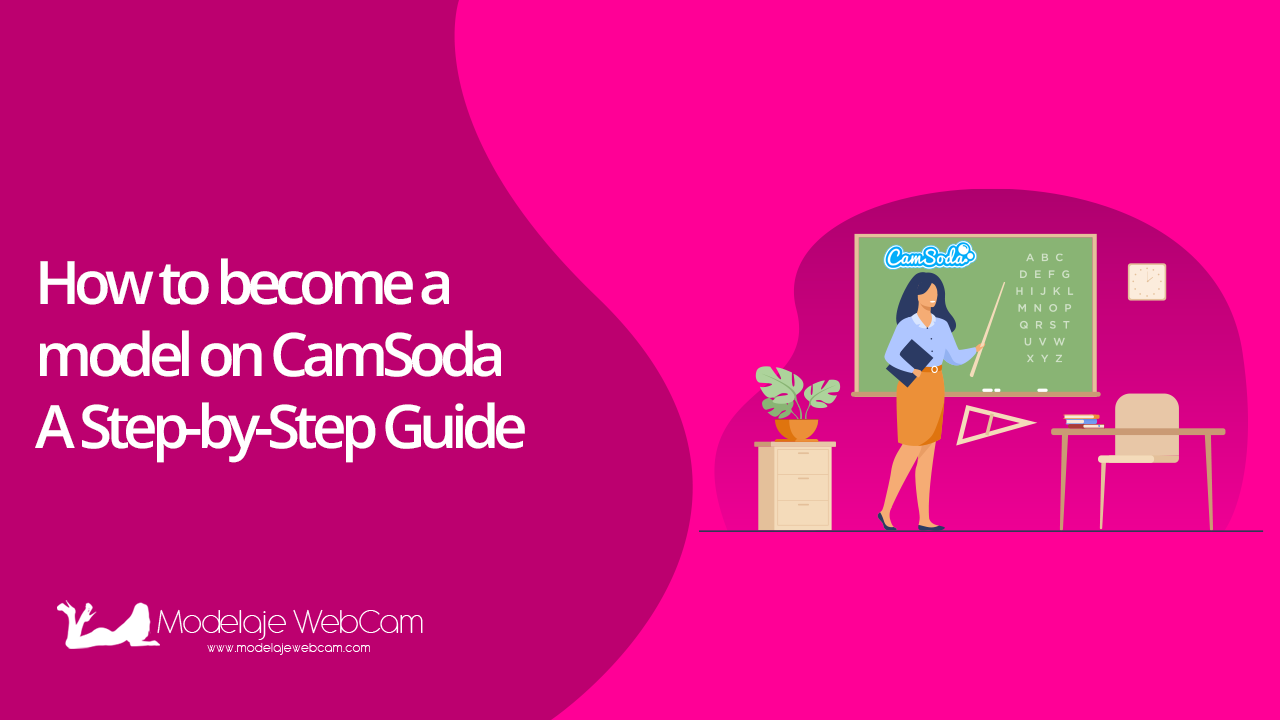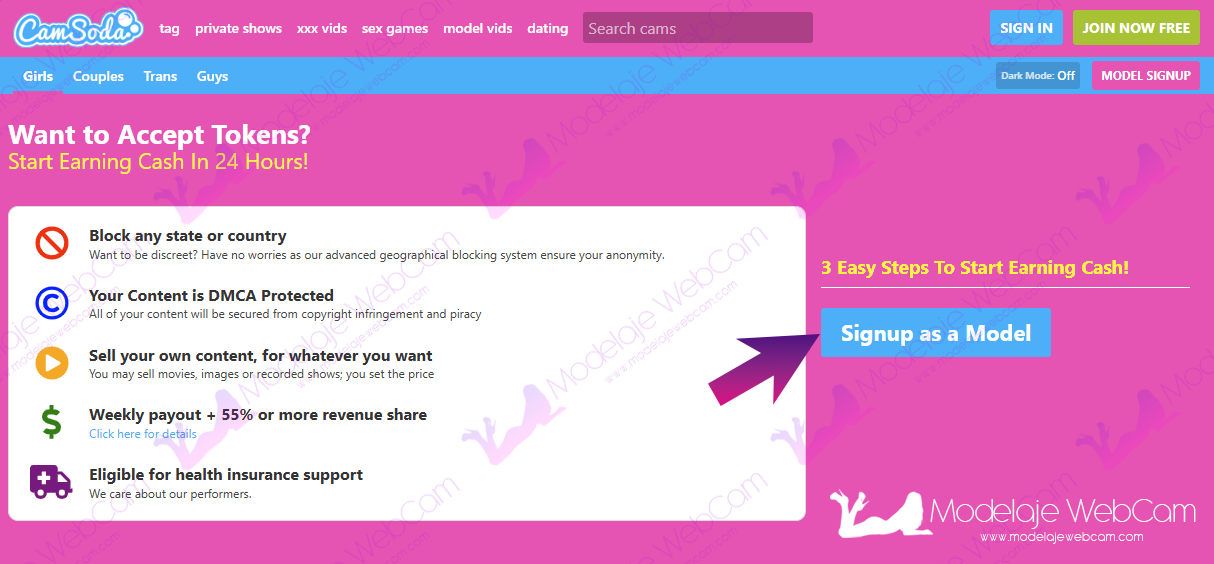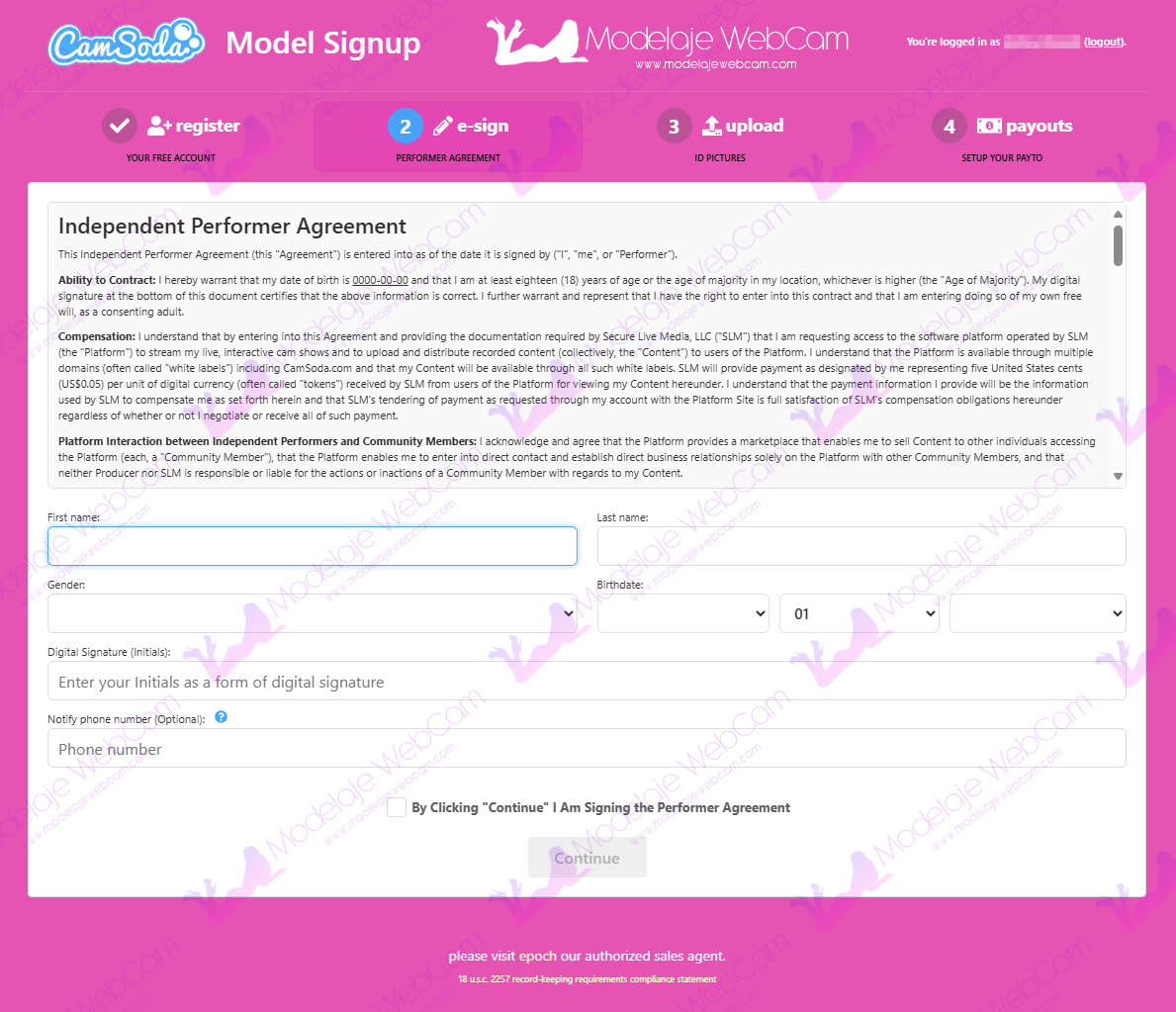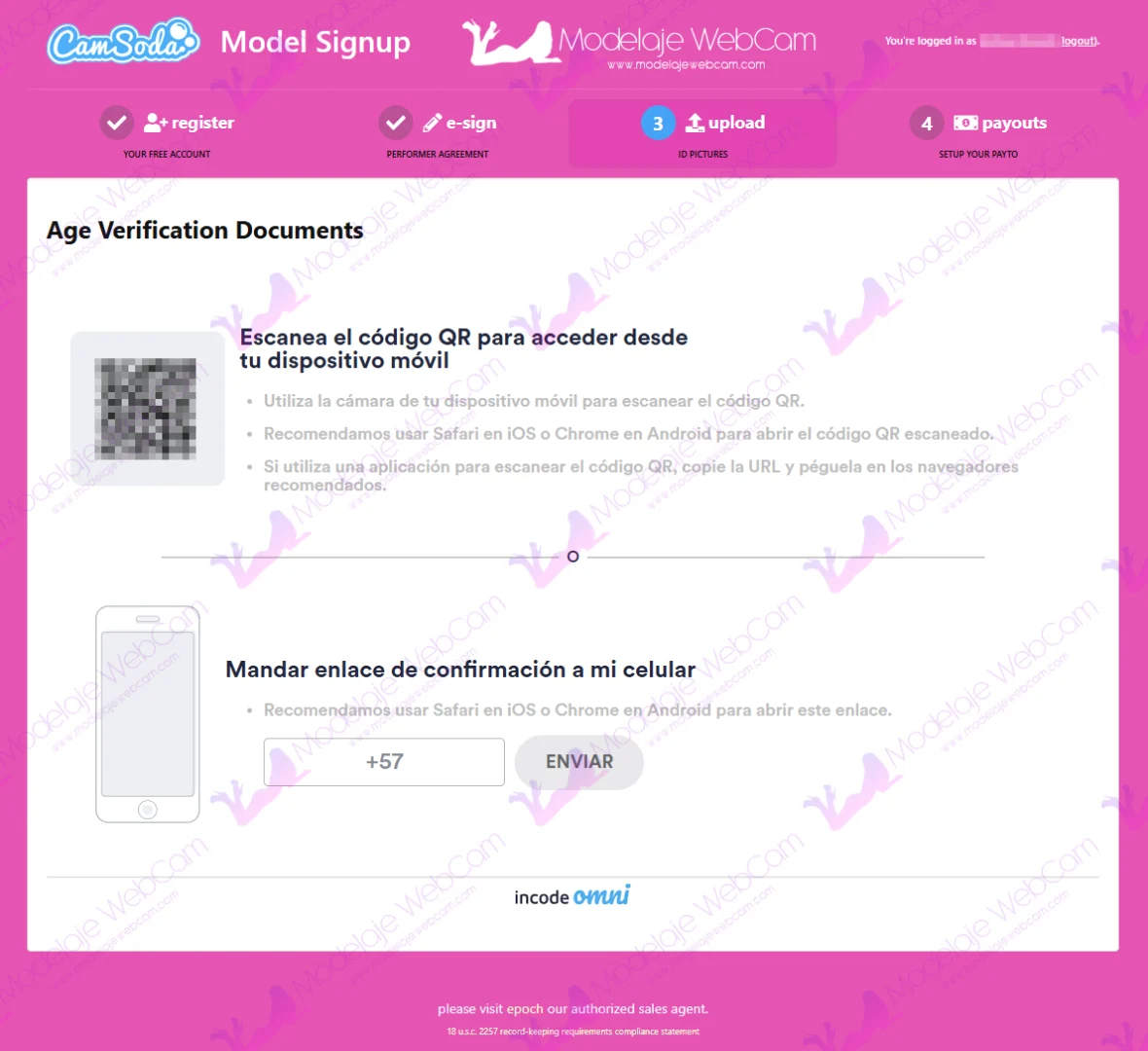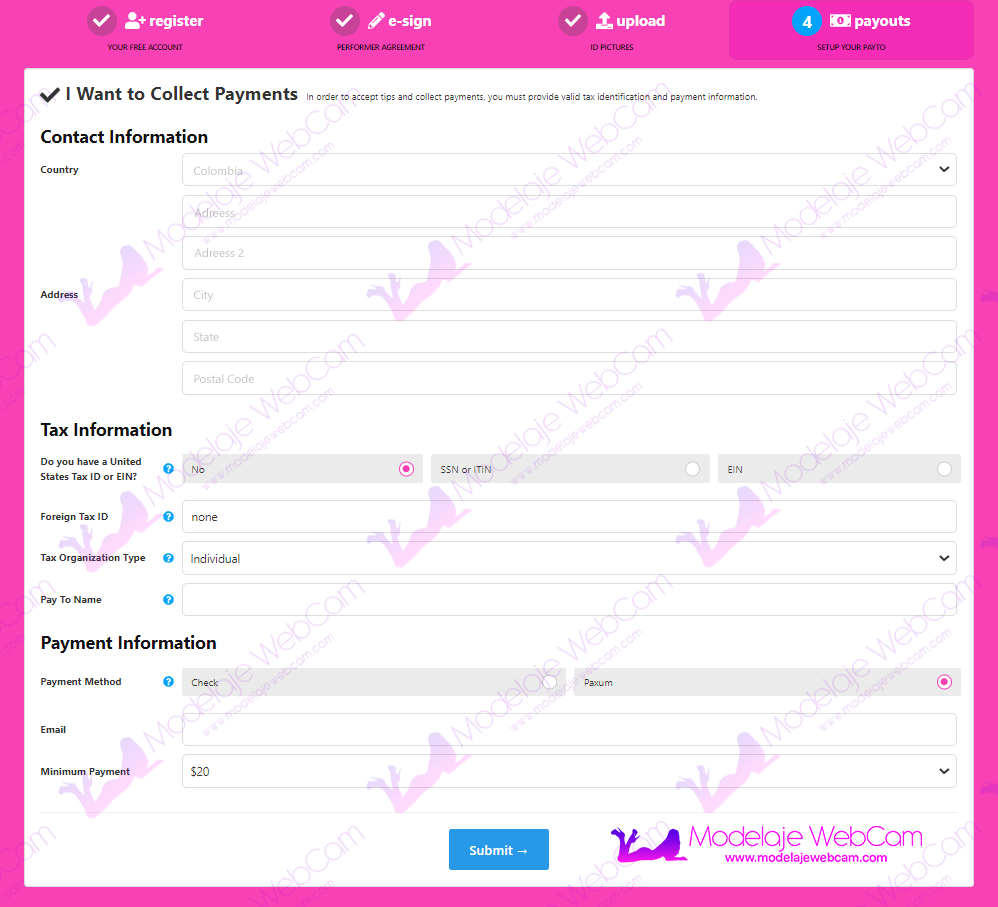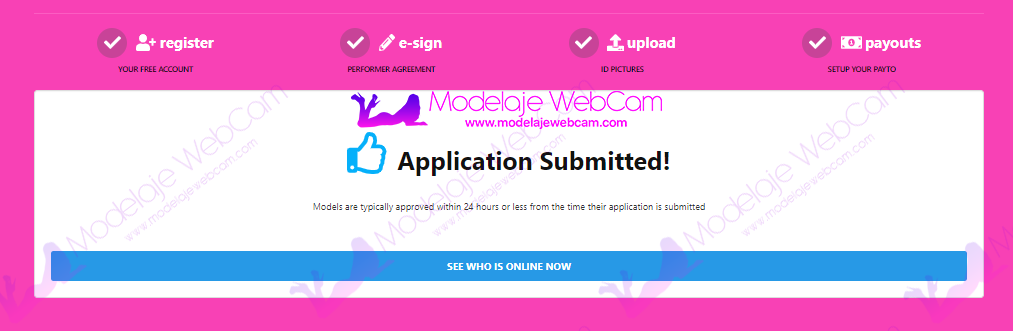Learn how to create an account to become a webcam model on the CamSoda platform and generate additional income by broadcasting live.
Previously, CamSoda allowed limited model registration in its early days as a webcam model platform. Only a few studios certified by the platform had the privilege of registering webcam models from Latin America. Now, CamSoda allows any studio or independent model to register, as long as they meet the requirements of most platforms.
What you need to create a CamSoda account
- You must be of legal age.
- Your identity card or passport.
- A photo of you holding your ID next to your face.
Steps to register a webcam model account on CamSoda
1. Click the button below to go directly to the registration page to create a model account on CamSoda.
2. You will be taken to the CamSoda page, which lists the great benefits of the platform, such as
- Block any country or state in the United States of America.
- DMCA protected content.
- Sell content (video, images or recordings) at the price you want.
- Weekly payments + 55% or more revenue share
- Health insurance support.
To begin the registration process, you will find a large button that says “Signup as a Model”. Simply click on the blue button.
3. In this step, you will be asked to register:
- A username for people to see you.
- Your email address.
- Secure password.
Check the “I agree to the terms and conditions” box and click the “CREATE FREE ACCOUNT” button.
4. You will then be prompted to enter your password:
- First Name.
- Last name.
- Gender.
- Date of Birth.
- Digital signature (initials of your first and last name).
- Your telephone number.
Data that will be used by the platform to better identify the webcam model that registers. Remember that this information is completely confidential and will not be shown to users.
Don’t forget to check the box that says
- By clicking “Continue”, I Am Signing the Performer Agreement.
Once checked, click “Continue”.
5. In this step, you will be asked to verify your ID or passport with your mobile phone. You will need to scan the QR code or enter your phone number to receive an SMS with the link. You may be asked to provide additional verifications, such as a photo of yourself.
Once the verification process is complete, you will need to continue with the process of creating your CamSoda account.
6. In this step, you need to fill in the following information:
- Contact Information
- Country
- Home Address
- City
- State or County
- Postal Code
- Tax Information
- Do you have a United State Tax ID or EIN: It depends on the country you live in.
- Foreign Tax ID: Type “None” if you do not have it.
- Tax organization type: Select “Individual” if you are an independent model.
- Pay to name: Payee name.
- Payment Information
- Payment Method: Paxum
- Email: Your Paxum account (E-mail)
- Minimum Payment: $20
When you are finished, select “Submit”.
7. Finally, your application will be submitted.
You will need to wait a few days for your account to be reviewed and approved. If you have filled out all the information completely, your account will be approved without any problems.
I hope this guide was helpful and if you have any questions, don’t forget to leave a comment.
Not yet a webcam model on CamSoda?