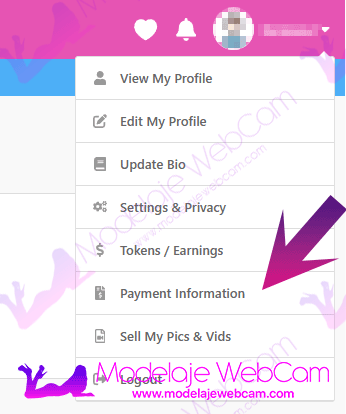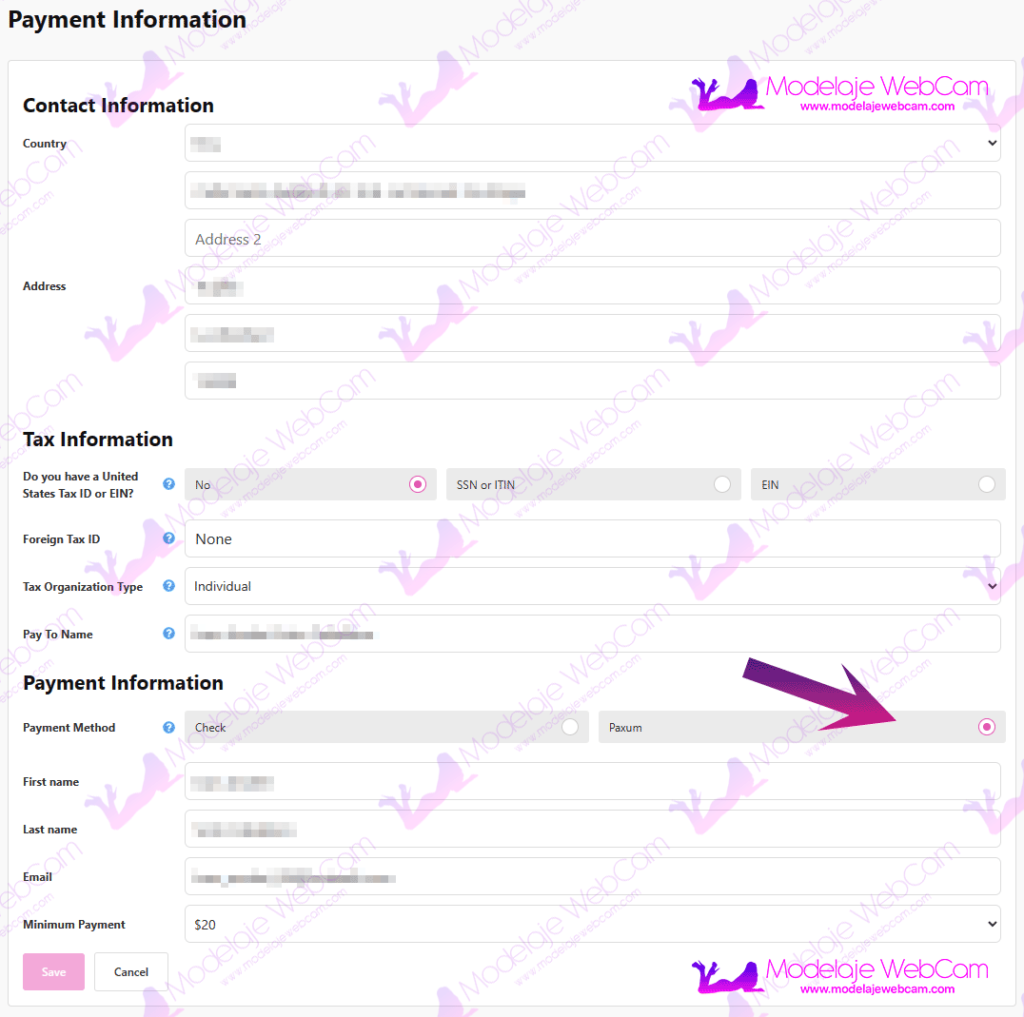Learn how to set up Paxum on Camsoda step by step as a payment method to receive your earnings when you reach the minimum required payment.
If you are already a webcam model on Camsoda, the next step is to set up your payment information or payment method. This way, Camsoda will automatically schedule the transfer and deposit to your account once it reaches the minimum required amount.
What is the minimum amount required in Camsoda to request a payment?
CamSoda is one of the platforms that gives models the possibility to select the lowest minimum payment to charge. The minimum payout you can set it from:
- 20 dollars
- 500 dollars
- 1000 dollars
- 2500 dollars
- 5000 dollars
What is Tax ID, EIN or Foreign Tax ID?
It is the taxpayer identification number that you obtain when you register your details with your country’s tax authority. Depending on your country’s tax laws, it is sometimes necessary to obtain a taxpayer number when you generate large profits.
If you are a model living in the United States, you must use Tax ID or EIN if you have a taxpayer number.
If you are a model who does not live in the United States, you should check “NO”. However, you will be asked to enter your “Foreign Tax ID” for foreigners, which in Spain is the NIF for individuals and the CIF for legal entities. For Argentina it would be the CUIT, in Chile it would be the RUN, in Colombia it would be the RUT, in Mexico it would be the RFC, in Peru it would be the RUC, etc.
What if I don’t have my Foreign Tax ID?
Just put “None”.
How to set up Paxum on Camsoda?
1. Log in to your Camsoda account, click on your username and then select the “Payment information” option.
In this step, Camsoda may send you a code to the email registered in your account to verify that you are the account holder. Once you have successfully entered the code, go to the next step.
2. Fill in the required fields in case you are a model that does not reside in the United States. For this example, we will fill out an independent model from Colombia:
- Contact Information
- Country: Colombia
- Address 1: Your home address 1
- Address 2: Optional
- City: Medellín
- Department or State: Antioquia
- Zip Code: Find the zip code corresponding to your address.
- Tax Information
- Do you have a U.S. Tax ID or EIN: No
- Foreign Tax ID: None
- Type of tax organization: Individual
- Pay to: Camsoda Account Holder
- Payment Information
- Payment method: Paxum
- First name: Your first name
- Last name: Your last name
- Email: Your email address
- Minimum payment: 20 dollars.
3. Finally click on “Save”.
Once you reach the minimum required amount stated in the payment information, your earnings will be sent to your Paxum account.
I hope this guide on how to set up Paxum in Camsoda has helped you. If you have any questions or queries, feel free to leave a comment and we will be happy to answer them.