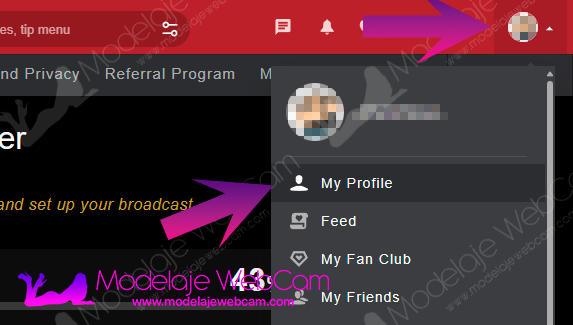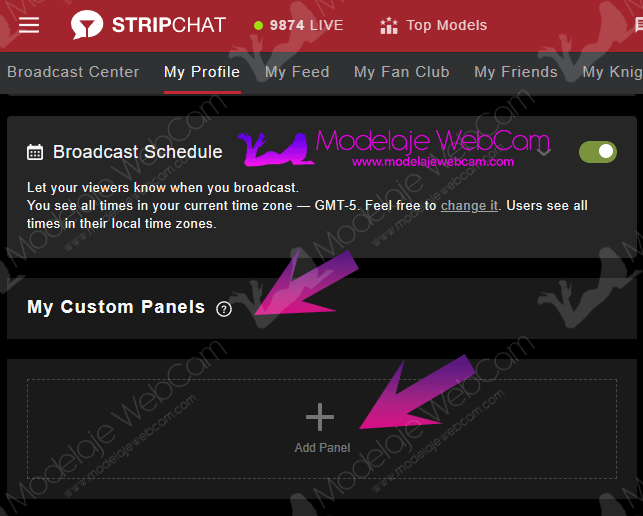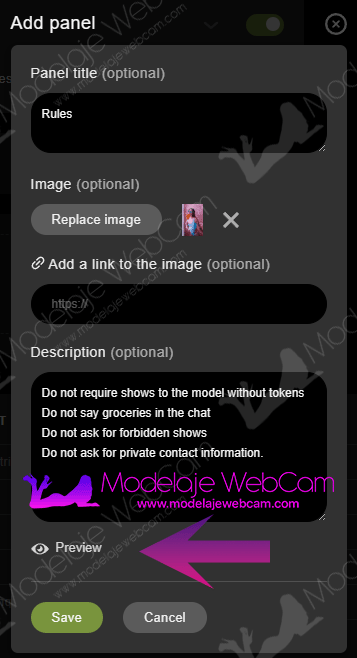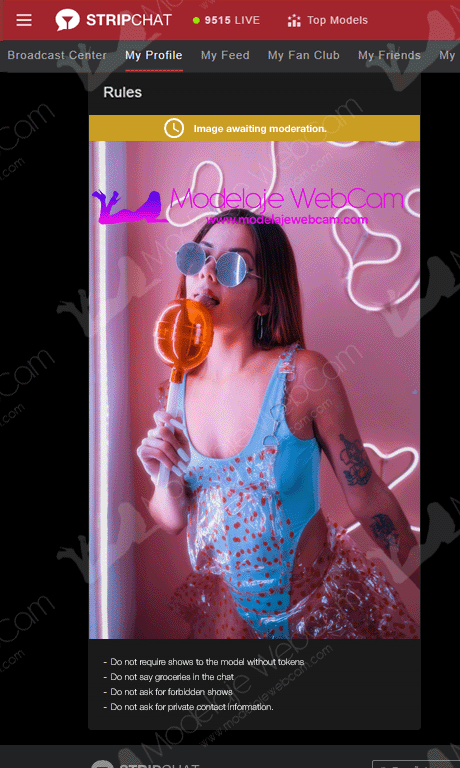Learn how to add custom panels on Stripchat so that you can add additional data to your profile page that will be visible to users.
Stripchat allows the webcam model to add certain information on her profile page that is predefined by the platform, such as:
- Name
- Gender
- Interests by type of person
- Birthdays
- Languages
- Body type
- Specific details
- Ethnicity
- Hair
- Eye color
- Subculture
- My.club
- Faphouse
- xHamster
- FanCenter
- Amazon Wish List
- Interests about your hobbies
However, the model can add some “Additional Information” in her Stripchat profile in case it is not available in the above mentioned data. For that, the model can make use of the “Custom Panels”.
How to add custom panels on Stripchat?
1. Log in to Stripchat with your model account and go to your profile page.
2. In your “Profile” tab, go to the bottom of the page and you will find a section called “My custom panels” with a plus “(+)” button. Click on the plus “(+)” button.
3. You will be asked to enter 3 fields, which are completely optional:
- Panel Title
- Panel image
- Image description
If you want to see a preview, press the “Preview” button.
4.You will see a preview of how your custom panel will be displayed. In case you want to change anything, press the “Back to edit” button. If you agree with the change and everything is correct, press “Save”.
5. Once you have clicked “Save”, you will need to wait for a platform administrator to approve your post. Once approved, it will be visible to all users.
NOTE 1: The image for the panel must be a non-explicit nude photo. If you post a nude photo or any other type of image that is not the model, the platform will reject your publication for not complying with the rules.
NOTE 2: The review only takes a few minutes and if you comply with the rules, your custom panel will automatically be published on your profile.
Why are there custom panels with other types of images in certain model profiles?
You may have seen profiles of other webcam models where she has custom panels with photos from Instagram, Amazon, Lovense or another type of image. I’m not sure why the platform accepts images that do not represent the model, but it may be because the model has already published a custom panel with her photo.
I hope this guide has helped you to enrich your profile and let your users know more about you or other information you want. Also, remember that adding 4 custom panels improves your StripScore. If you have any questions or doubts, don’t forget to leave a comment and we will be happy to answer them.