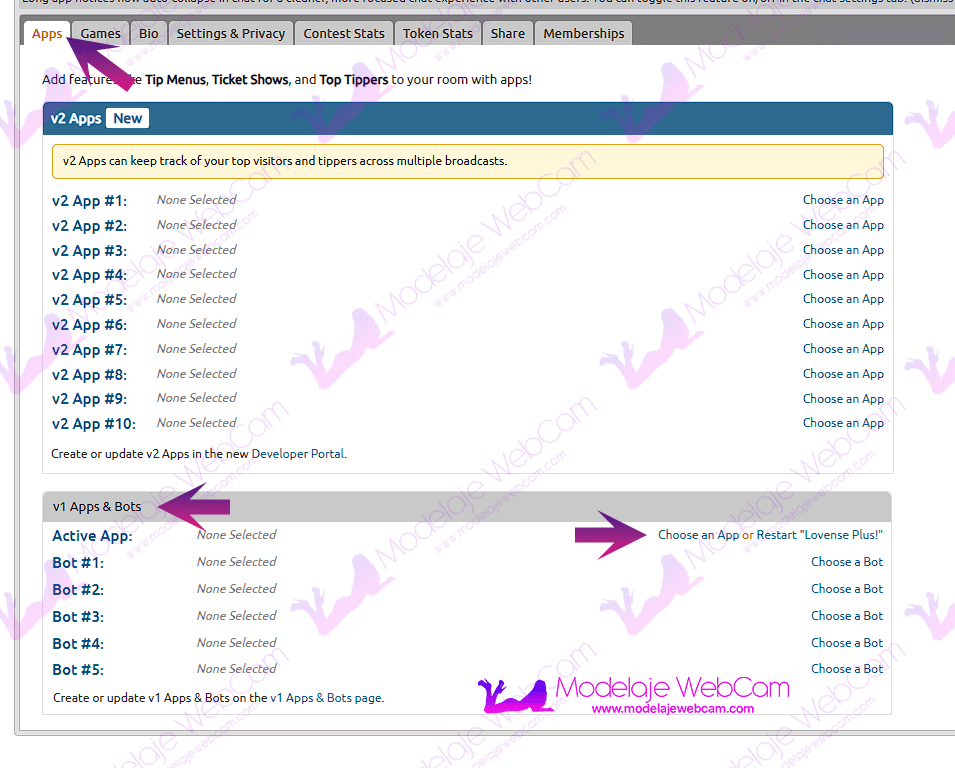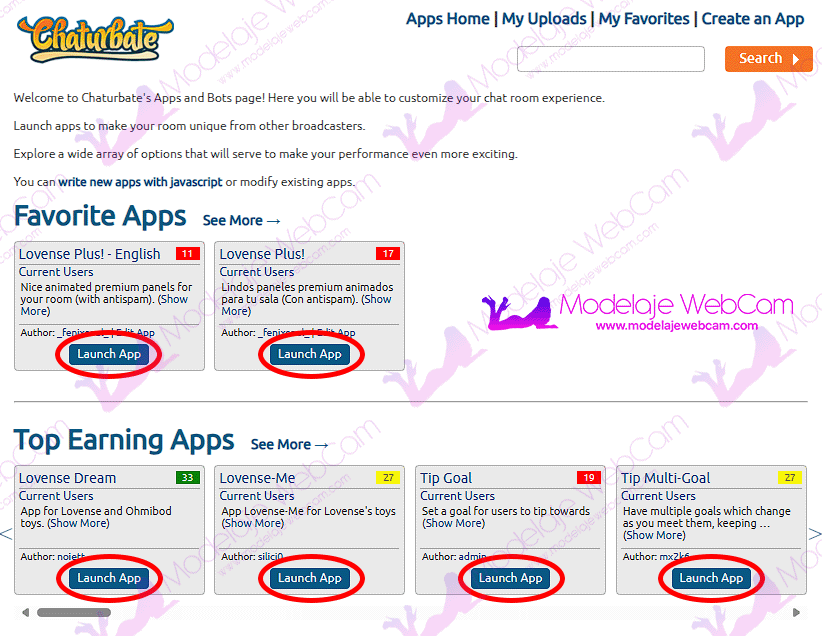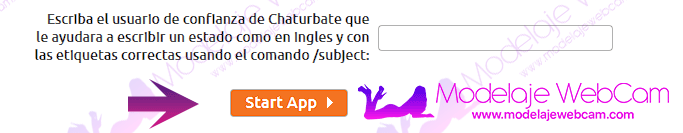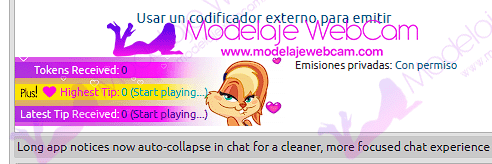Learn how to launch the classic Chaturbate V1 applications that allow you to add panels and other features to your broadcast room.
The Chaturbate platform offers models the opportunity to choose the applications they want for their broadcast. These applications are developed by Chaturbate users who have computer and programming skills. Chaturbate applications allow you to enrich your broadcast by adding panels that allow you to display the amount of tokens earned by the model. In addition, there are other types of much more advanced panels that add more features such as:
- Animated panels
- Tip Counter
- The highest tip sent by a user or MVP
- The last tip sent
- Tip menu
- Dice game
- Roulette game
- Colors for the chat
- Colors for your random messages
- SPAM protection
- etc.
However, Chaturbate has released another improved version for developing applications called “V2 Applications”. These applications promise to offer better features such as tracking users who have sent the most tokens. Unfortunately, not all applications developed on the V1 platform have migrated to the V2 version.
How to launch Chaturbate V1 applications?
1) On the Chaturbate broadcast page, you will find in the “App” tab the sections to run V1 and V2 applications. Chaturbate recommends using V2 applications, but you can still run V1 applications if you have one of your preference. In V1, click on “Choose an app”.
2) A pop-up window will open to run the application of your choice. You can choose from the most popular ones used by the models or one of your choice. Once you have selected one, click on “Launch App”.
3) You will be asked to enter a series of data such as for the TIP MENU, RANDOM MESSAGES, GAMES, ETC. Once everything is completed, click on “Start App”.
4) Finally you will see your application running with an animated panel or other functionalities, depending on the application you are using.